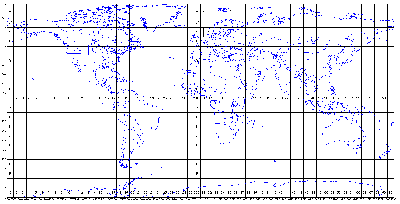links:gps:oziexplorer
OziExplorer maps
- If the map is of ozfx3 type, which is not supported by OruxMapsDesktop, use DeMapper to create jpg map.
- Now you have a map in a format and with projection supported by OruxMapsDesktop.
links/gps/oziexplorer.txt · Last modified: 2020-11-06 10:37 by 127.0.0.1